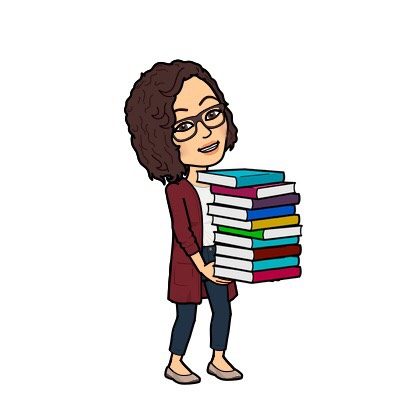As the new year approaches, and many of us are making our new years resolutions and plans for 2021, I just thought I would share with you all of the tech tools I use to manage my reading life.
Let me first preface this post by admitting two things about myself.
- I like data.
- I like lists.
Keeping these two things in mind, here are the tools and sites I use to manage my reading life.
Managing My TBR List
Edelweiss
As a librarian, I have to keep up with new releases for my purchase lists for my library. This also helps me find the books I want to read personally. And Edelweiss is a site that helps with both! This is a site where you can look through Publisher catalogs, or just set up filters and search through all the books. It can be a little daunting and overwhelming at first, but it is super useful for finding things to read. (Plus they are in the process of developing another portion of their site that will be even more user friendly, and much more visually appealing.)
I will probably write a blog post specifically about Edelweiss soon, but if you are have questions about using it for TBR purposes, let me know.
Goodreads
 Goodreads is where I move my personal TBR books that I find on Edelweiss. Every year I set up an exclusive “[Year] TBR” shelf and throw everything that is coming out during the current year there. It helps me to quickly find the books I want to put on hold at the library (or purchase myself) when they are on a shelf on their own.
Goodreads is where I move my personal TBR books that I find on Edelweiss. Every year I set up an exclusive “[Year] TBR” shelf and throw everything that is coming out during the current year there. It helps me to quickly find the books I want to put on hold at the library (or purchase myself) when they are on a shelf on their own.
I also have Goodreads shelves for Age categories, Genres, and Diversity types. This helps me organize my reading and read life for easy reference later. I like it because the app is also very user friendly for phone use.
Tracking My Reading Life
Bookly App
 Y’all, Bookly has seriously changed my reading life. It helps me collect all the data about my reading, including time spent reading, pages / hour, new words, books / pages read, and more. And it will create all these nice pretty reading infographics for you. You can set daily, monthly, and yearly reading goals, and work towards achievements. But really, I just like getting all the reading data. Yes, I do pay for Bookly Pro every year, but honestly it is worth it. But if you are wanting to try it and see, you can save up to 5 books on the app for free! Definitely worth a try, especially if you are data-driven like me!
Y’all, Bookly has seriously changed my reading life. It helps me collect all the data about my reading, including time spent reading, pages / hour, new words, books / pages read, and more. And it will create all these nice pretty reading infographics for you. You can set daily, monthly, and yearly reading goals, and work towards achievements. But really, I just like getting all the reading data. Yes, I do pay for Bookly Pro every year, but honestly it is worth it. But if you are wanting to try it and see, you can save up to 5 books on the app for free! Definitely worth a try, especially if you are data-driven like me!
Reading Spreadsheet
 Okay, this is where my true data nerd comes out. I have spent the last 5 years (with ThatLibrarianLady) perfecting my yearly reading spreadsheet, but I think it is finally exactly how I want it. With data validation shortcuts, it is easy to log books relatively quickly while still getting the data that I want to analyze. AND each of my data tabs auto-graph, so I can track my reading patterns throughout the year. Mine spreadsheet is designed to gather specific data for diversity, writing reviews and recommendations, and making my own library purchase lists.
Okay, this is where my true data nerd comes out. I have spent the last 5 years (with ThatLibrarianLady) perfecting my yearly reading spreadsheet, but I think it is finally exactly how I want it. With data validation shortcuts, it is easy to log books relatively quickly while still getting the data that I want to analyze. AND each of my data tabs auto-graph, so I can track my reading patterns throughout the year. Mine spreadsheet is designed to gather specific data for diversity, writing reviews and recommendations, and making my own library purchase lists.
I will be writing a blog post that analyzes my reading data from 2020 next month, and I will have a spreadsheet to share if you are interested in being ridiculously nerdy like I am. But there are many examples of reading spreadsheets that range in intensity out there. Yours doesn’t have to collect as much data as mine does, but it is just fun to track your reading habits (and manage your reading challenges) in a spreadsheet.
Where I Get My Audiobooks
Libby App
 I can’t tell you how obsessed I am with the Libby Library App. It makes searching for available E-books and Audiobooks in your library system SUPER SIMPLE. Plus, you can add tags for easy list creation. I get most of my audiobooks through my local library system, and using the Libby app is so easy and convenient (I have gotten over the new interface changes they made at the beginning of the year).
I can’t tell you how obsessed I am with the Libby Library App. It makes searching for available E-books and Audiobooks in your library system SUPER SIMPLE. Plus, you can add tags for easy list creation. I get most of my audiobooks through my local library system, and using the Libby app is so easy and convenient (I have gotten over the new interface changes they made at the beginning of the year).
Libro.FM
 I also subscribe to Libro.fm for purchasing audiobooks. It is exactly like Audible, except instead you can also support your favorite local indie bookstore with your subscription and purchases. PLUS, if you are an educator or librarian, you can subscribe to their monthly ALC program and get some audiobooks for FREE. Win win for you and your local indie bookstore! Plus, they have some fantastic lists that make it really easy to find your next listen.
I also subscribe to Libro.fm for purchasing audiobooks. It is exactly like Audible, except instead you can also support your favorite local indie bookstore with your subscription and purchases. PLUS, if you are an educator or librarian, you can subscribe to their monthly ALC program and get some audiobooks for FREE. Win win for you and your local indie bookstore! Plus, they have some fantastic lists that make it really easy to find your next listen.
Stay Focused on Reading
Calm App
 Honestly, I have found it very difficult to focus on reading a physical book. So I started using the Calm App and listening to the free Nature Melodies while I read. And that has seemed to help my brain focus on reading, instead of on what information or updates I am missing out on while not on Twitter. I have since subscribed to the full app, but the free version offers a few different melodies on their free version that are worth checking out. And sometimes, you end up enhancing your reading experience by listening to a melody that brings the story to life (that was the Nyxia Triad for me). But either way, it is calming and helps with my focus.
Honestly, I have found it very difficult to focus on reading a physical book. So I started using the Calm App and listening to the free Nature Melodies while I read. And that has seemed to help my brain focus on reading, instead of on what information or updates I am missing out on while not on Twitter. I have since subscribed to the full app, but the free version offers a few different melodies on their free version that are worth checking out. And sometimes, you end up enhancing your reading experience by listening to a melody that brings the story to life (that was the Nyxia Triad for me). But either way, it is calming and helps with my focus.
I am always on the look-out for new tools. So if you use anything to manage your reading life, let me know!